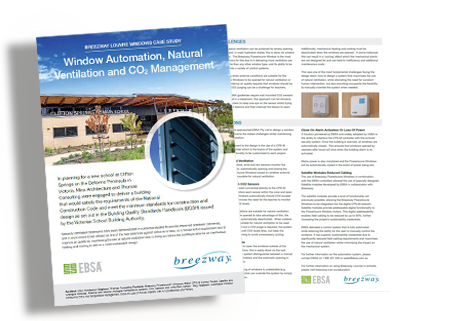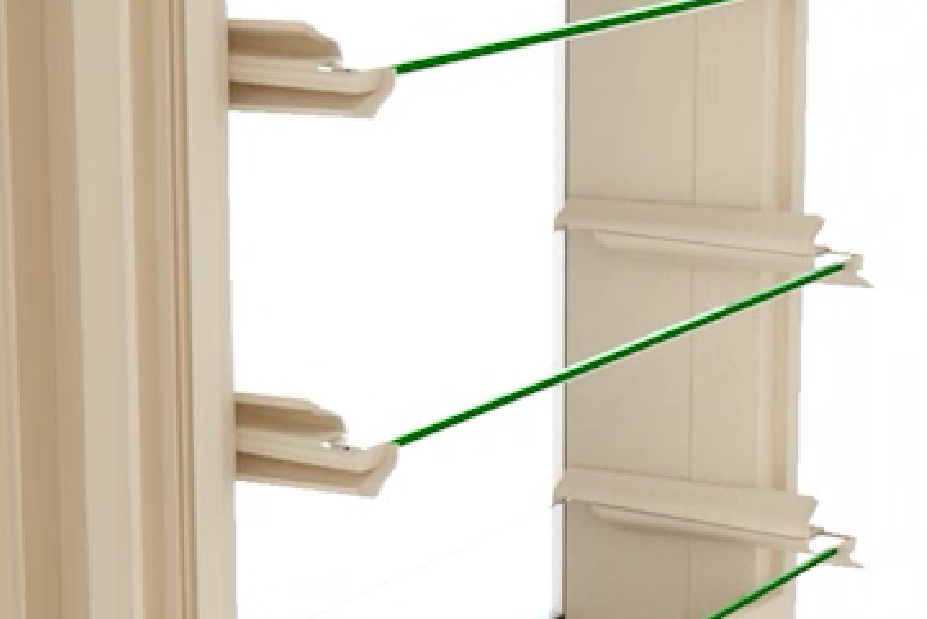PowerlouvreTM System
Automation made easy
The Altair® PowerlouvreTM System is an elegant and stylish automated window option for modern buildings.
NEW Apptivate® Advance Control Unit
Read More

POWERLOUVRE
Features
Innovative
Low voltage motors concealed within the frame with no unsightly control rods.
Award Winning
Control Options
Temperature Sensor
Timer Control
Bluetooth
Operation by compatible Bluetooth® smartphones and tablets.
- Winner of the 2007 and 2014 AWA ‘Most Innovative Window System and Component’ Design Award
- Temperature sensor may not accurately reflect the air temperature within a room due to it’s location within the wall cavity.
- Timer events can be enabled or disabled remotely from the Powerlouvre App or directly on the Apptivate® Advance Control Unit.

Accessibility
Operate the Powerlouvre™ System when installed up high more frequently or automatically in anticipation of needs, not in response to them. This removes the need for awkward map rods to operate manual handles in out-of-reach locations.
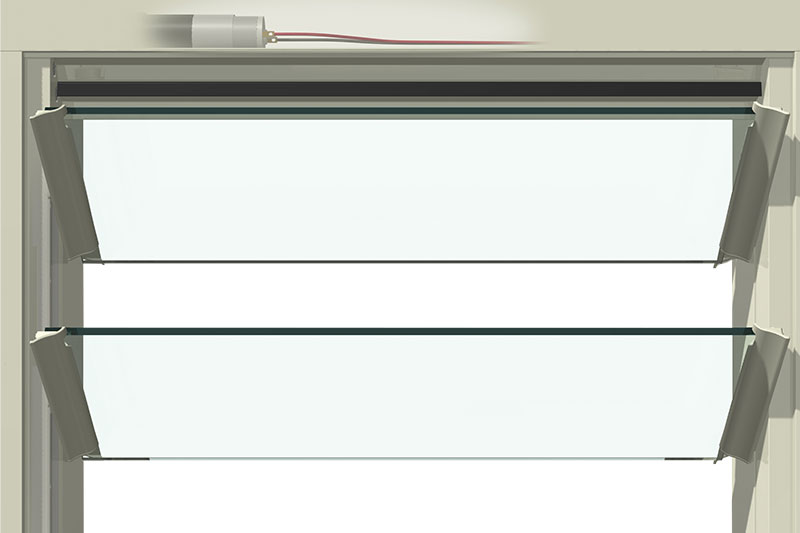
Aesthetics
The Altair Powerlouvre™ System boasts superior aesthetics, with no visible external rods or automated devices. The low voltage motors are concealed within the frame, making for a clean and modern appearance. A stylish and elegant option for contemporary residential or commercial building designs.

Convenience
Imagine walking into a home that has been programmed to open your Powerlouvre™ System to cool the house naturally before arriving home from work or relaxing on the couch and operating your Powerlouvre™ System with a smartphone. All this is available when using the new Apptivate® Advance Control Unit and Powerlouvre™ App or Building Management System.
 |
The new Breezway Apptivate Advance Control Unit features a sleek, modern interface for easy control of your Powerlouvre™ System at the touch of a button or through the app. |
Maximising Natural Ventilation with the PowerlouvreTM System
The Powerlouvre System has been developed to reach heights up to 2.7 metres and quietly opens to 87.5 degrees, automatically stopping at the fully open and fully closed positions or can be stopped in any intermediate position throughout the open/close cycle.
When fully open, the Powerlouvre System allows 90% natural ventilation through the entire window opening which helps keep the building at a comfortable temperature without the need for artificial cooling systems. This is in comparison to common powered awning windows that only provide between 12% – 30% air depending on the wind direction.
Powerlouvre Windows are ideal for out-of-reach locations to allow hot air to escape quickly with a simple press of a button. No fine motor skills or large control rods are required, encouraging occupants to operate the windows more frequently to ventilate the building. The Powerlouvre System also make for great floor-to-ceiling feature windows to help improve the quality of indoor air so building occupants can be left feeling fresh and healthy.
Case Study Flyer
Window Automation, Natural Ventilation & CO2 Management.
View PDF
The PowerlouvreTM System takes centre stage at the Breezway head office
The Breezway Head Office displays a spectacular showcase of Breezway Altair Louvre Windows, in particular the Altair Powerlouvre System that has been integrated into a building management system to achieve a cost efficient, environmentally sustainable commercial building design.
POWERLOUVRE
Technical
Control Options
- Temperature sensor may not accurately reflect the air temperature within a room due to it’s location within the wall cavity.
- Timer events can be enabled or disabled remotely from the Powerlouvre Advance App or directly on the Apptivate Advance Control Unit.
- New Apptivate Advance Control Unit coming soon.
Size Specs (Standard heights only)
Please refer to the Breezway Design Manual below for Standard and Off-Standard height information or locate our size chart on the Customising page under Size Options.
Powerlouvre Advance App Operation
Technical Specs
Design Manual
POWERLOUVRE
Design Manual
NOTE: The Breezway Design Manual is best viewed on a laptop or desktop computer. If you are viewing on a mobile or tablet device then we recommend opening the design manual PDF directly using this link Breezway Design Manual